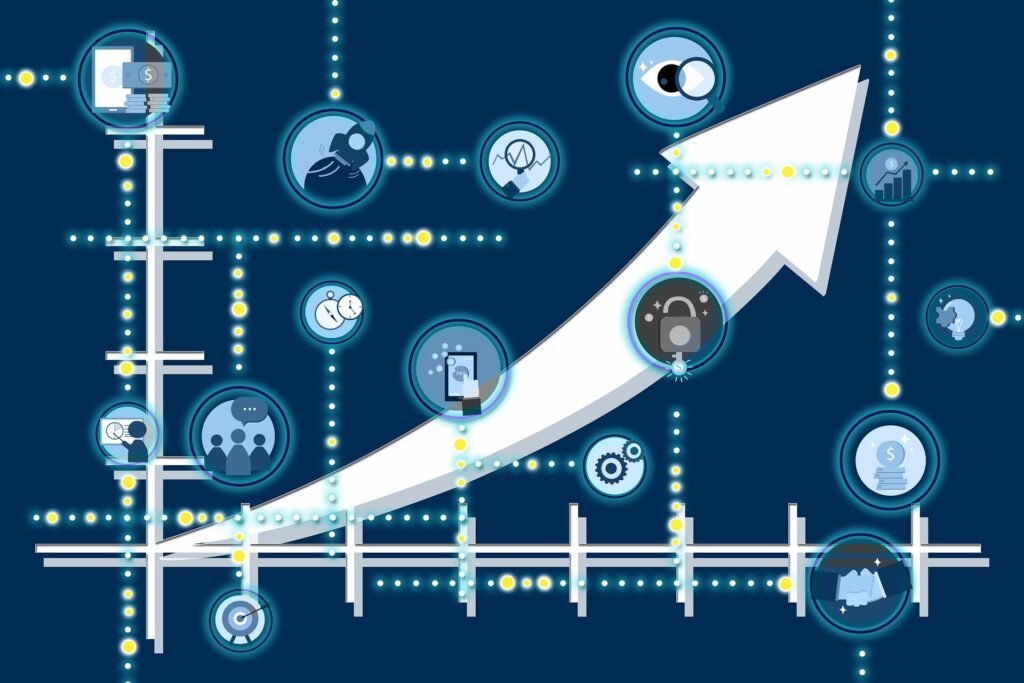Managing finances effectively is essential for achieving financial freedom, and with the advent of modern technology, tracking expenses has never been easier. Expense tracking apps can simplify budgeting, monitor spending, and help you meet your financial goals.
In this article, we’ll explore the best apps for tracking expenses in 2025, highlighting their key features, pricing, and unique benefits. Whether you’re an individual, a freelancer, or a family manager, there’s an app here to fit your needs.
Why Use an Expense Tracker App?
Tracking expenses helps you:
- Identify unnecessary spending.
- Stick to a budget.
- Save for short-term and long-term goals.
- Stay organized during tax season.
Top 7 Expense Tracking Apps of 2025
Here’s a detailed breakdown of the best apps for tracking expenses in 2025, complete with pros, cons, and use cases:
1. Mint
Mint remains a top choice for users seeking a comprehensive money management tool.
- Key Features:
- Automatic syncing with bank accounts and credit cards.
- Budgeting tools and financial goal setting.
- Bill reminders to avoid late payments.
- Pricing: Free (ad-supported).
- Best For: Individuals who want an all-in-one solution.
💡 Pro Tip: Use Mint to track your credit score for free!
2. YNAB (You Need a Budget)
YNAB takes a proactive approach, helping you assign every dollar a job.
- Key Features:
- Real-time syncing across devices.
- Goal-oriented budgeting.
- Educational resources to improve money habits.
- Pricing: $14.99/month or $98.99/year (14-day free trial).
- Best For: Budgeters who want detailed control over their finances.
Example Benefit: Users report saving an average of $600 in the first two months of using YNAB.
3. PocketGuard
PocketGuard focuses on helping you control discretionary spending.
- Key Features:
- “In My Pocket” feature shows how much disposable income you have after bills and necessities.
- Automatic categorization of expenses.
- Insights into recurring subscriptions.
- Pricing: Free; $4.99/month for PocketGuard Plus.
- Best For: People who want a simple, beginner-friendly interface.

4. Spendee
Spendee offers collaborative budgeting features, making it perfect for families or shared financial goals.
- Key Features:
- Shared wallets for group expenses.
- Visual charts for expense analysis.
- Integration with cryptocurrency wallets.
- Pricing: Free; Premium starts at $2.99/month.
- Best For: Families and couples who manage joint finances.
5. Expensify
Ideal for freelancers and business professionals, Expensify simplifies expense reporting.
- Key Features:
- Receipt scanning with OCR technology.
- Automatic expense categorization.
- Integration with accounting tools like QuickBooks and Xero.
- Pricing: Free for individuals; $5–$9/user/month for teams.
- Best For: Business expense tracking and reimbursement.
6. Goodbudget
Goodbudget uses the traditional envelope budgeting method in a digital format.
- Key Features:
- Envelopes for different spending categories.
- Manual expense entry (no bank syncing).
- Ability to share budgets with family members.
- Pricing: Free; Premium is $7/month or $60/year.
- Best For: Users who prefer manual tracking and envelope-style budgeting.
7. Money Manager
This app combines simplicity with powerful features for expense tracking and financial planning.
- Key Features:
- Intuitive user interface.
- Visual charts for spending patterns.
- Asset and liability management.
- Pricing: Free; Pro version starts at $3.99.
- Best For: Users who prefer straightforward functionality.
Comparison Table
| App Name | Best For | Price | Unique Feature |
|---|---|---|---|
| Mint | Comprehensive tracking | Free | Tracks credit score |
| YNAB | Detailed budget control | $14.99/month | Educational resources |
| PocketGuard | Simple tracking | Free/$4.99/month | Discretionary income calculation |
| Spendee | Collaborative budgeting | Free/$2.99/month | Shared wallets |
| Expensify | Business professionals | Free/$5+/month | Receipt scanning |
| Goodbudget | Envelope budgeting | Free/$7/month | Manual tracking |
| Money Manager | Easy-to-use tracker | Free/$3.99 Pro | Asset/liability management |
How to Choose the Right Expense Tracker App

How to Choose the Right Expense Tracker App Factors to Consider:
Ease of Use:
Choose an app with an intuitive interface.
Cost
Look for free apps if you’re on a tight budget or consider premium features if you need advanced tools.
Integration
Opt for apps that sync with your bank accounts and other tools.
Features
Decide whether you need simple tracking or advanced budgeting tools like goal-setting or shared wallets.
Benefits of Tracking Expenses with Apps
1. Identify Spending Patterns
Apps provide insights into where your money goes, helping you adjust habits.
2. Set and Achieve Goals
Whether saving for a vacation or paying off debt, apps help you stay on track.
3. Save Time
Automated tracking eliminates the need for manual calculations.
FAQs About Expense Tracker Apps
1. Are free expense tracker apps reliable?
Yes, apps like Mint and PocketGuard offer robust free features. Premium options usually add advanced tools like custom reports or ad-free experiences.
2. Can I use multiple apps for tracking expenses?
You can, but it may become confusing. Stick to one app that meets most of your needs.
3. How do these apps ensure data security?
Reputable apps use encryption to protect your financial data. Check their privacy policies before signing up.
Conclusion
Tracking expenses is crucial for achieving financial health. The best apps for tracking expenses in 2025 offer diverse features to suit every need, from comprehensive tools like Mint to business-focused apps like Expensify.
👉 Start today! Download an app that fits your lifestyle and take control of your finances.
With consistent effort and the right tools, managing your money becomes not just easier but empowering.